Forward Gmail to Other Mail Service Automatically
FUNNY PICTURES, CREATIVITY PICTURES, FUN STORIES, LOL, COMPUTER ARTICLES, NEW INVENTIONS, GADGETS, RECENT TECHNOLOGIES & etc.,


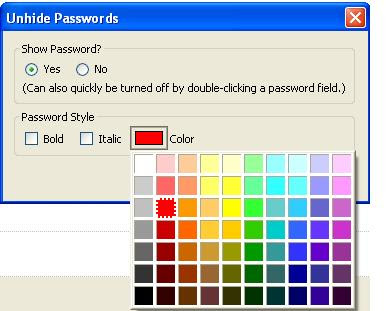
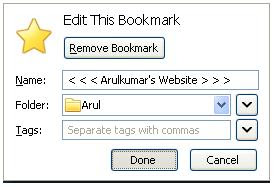
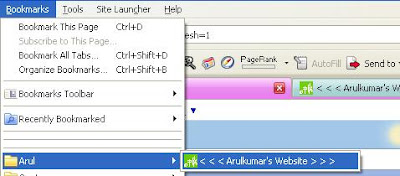
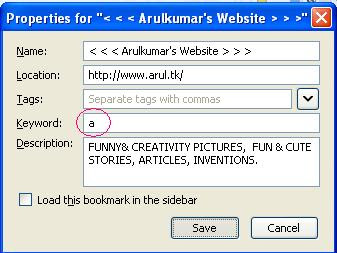
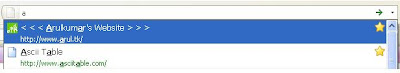
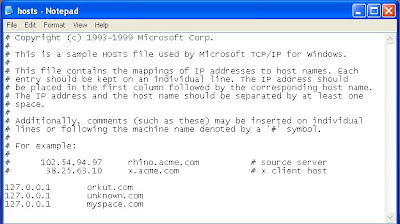
Internet surfing with Internet Explorer allows you to remember your user name and password in the user name box or password box if you agree to do so when you first visit a particular web page.
It is quite a useful feature called AutoComplete which gives you convenience as you don’t need to retype your name and password every time you want to access the web page. Having said that, it is also quite risky as you need to compromise your personal security information if other people use your computer.
If you are not comfortable with this feature offered by IE, you can readjust and turn off the AutoComplete settings so that the browser will not remember any more login name or password.
To modify your settings for the AutoComplete feature and clean all items from the list of form or password suggestions, just follow the steps below:
1. Go to Tools menu and click on the Internet Options
2. Click the Content tab and choose “AutoComplete” under Personal Information.
3. Click the appropriate AutoComplete check boxes, or click Clear Forms or Clear Passwords to clear all saved items from the appropriate AutoComplete history
4. Click OK to complete the task.
.
Another method:
Posted by Arulkumar at 6/26/2009 07:38:00 AM
Labels: HACK, NAMELESS FILE, NAMELESS FOLDER comments (1)
In some office, the administrators disable the USB ports to prevent employees from inserting any USB device into their computer.
Here is a method to disable and enable USB port.
HKEY_LOCAL_MACHINE\SYSTEM\
CurrentControlSet\Services\UsbStor
.
Another Method:
CurrentControlSet\Control\StorageDevicePolicies
Note: It works only with Windows XP SP2.
Sometimes a situation comes that we have to delete certain specific website address (url) only from the web-browser location or address bar then you have two methods to delete the website links either delete all the urls from the address bar or only the specific one (recommended).
Shift + Delete Key combination to delete the desired address from the history.
.
Posted by Arulkumar at 2/22/2009 05:34:00 PM
Labels: GK, NEW TREND, PICTURES, TOP 10 EVERYTHING comments (0)