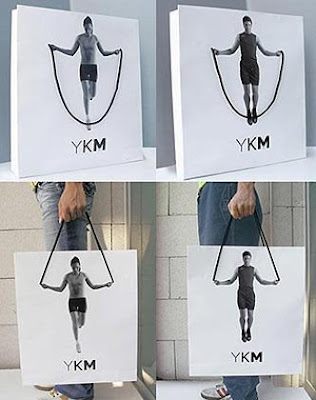25 November 2008
24 November 2008
Add FavIcon to your Blogger - II
*********************************************
1) Click http://www.iconj.com/animated_favicon.php
2) Now you find list of Characters, Numbers, Smileys and Some pictures
3) Click your required option

4) If clicked your option, you can get list of animated icons.
for an example, if you clicked Character 'A', then you can get
different type of animated 'A' icons
5) Choose any one from the number of icons and click html embeded code

6) Now you get the HTML Embed code. Copy it

7) Login to Blogger account
8) Click Dashboard -> Layout -> Edit HTML
9) Click Expand Widget Templates
10) Search the below code

11) Paste the code (HTML Embed code) after the line
12) Now Preview your Blog and Click SAVE TEMPLATE button

*********************************************
1) Click http://www.iconj.com/animated_favicon.php
2) Now you find list of Characters, Numbers, Smileys, Some pictures
3) Click your required option
4) If clicked your option, you can get list of animated icons.
for an example, if you clicked Character 'A', then you can get
different type of animated 'A' icons
5) Choose any one from the number of icons and click html embeded code
6) Now you get the Standard FavIcon code. Copy it

7) Login to Blogger account
8) Click Dashboard -> Layout -> Edit HTML
9) Click Expand Widget Templates
10) Search the below code

11) Paste the code (Standard FavIcon code) after the line
12) Now Preview your Blog Click SAVE TEMPLATE button

*********************************************
23 November 2008
Add FavIcon to your Blogger - I
*********************************************
1) Click http://www.iconj.com/icon_generator.php
2) Click Browse button and add your Logo/Image/Photo
3) Choose Sharpen Level ( For Border line )
4) Click Upload it! button

5) Now you get this window
6) Copy the code from the mentioned box

7) Login to Blogger account
8) Click Dashboard -> Layout -> Edit HTML
9) Click Expand Widget Templates
10) Search the below code


11) Paste the code (that copied from IconJ.com) after the line
12) Now Preview your Blog and click SAVE TEMPLATE button
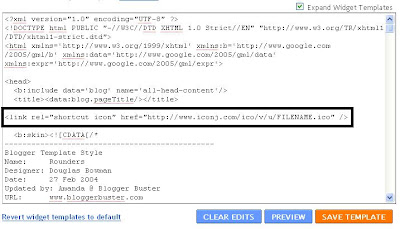
*********************************************
1) Click http://www.iconj.com/gallery.php
2) In FavIcon Gallery, existing users created many icons and all are reusable
3) Choose one icon from list of existing icon list and click html embeded code
4) Now you get the HTML Embed code. Copy it

7) Login to Blogger account
8) Click Dashboard -> Layout -> Edit HTML
9) Click Expand Widget Templates
10) Search the below code

11) Paste the code (HTML Embed code) after the line
12) Now Preview your Blog and Click SAVE TEMPLATE button

*********************************************
19 November 2008
Creativity Hand Art III
Posted by Arulkumar at 11/19/2008 02:57:00 PM
Labels: CREATIVITY, CREATIVITY ART, HAND ART, PICTURES comments (0)
Creativity Hand Art II
Posted by Arulkumar at 11/19/2008 02:27:00 PM
Labels: CREATIVITY, CREATIVITY ART, HAND ART, PICTURES comments (0)
Subscribe to:
Comments (Atom)