Career Development Materials
 |
| HR_Q&As.rar |
| Hosted by eSnips |
NEST USEFUL GUIDE TO JOB HUNTERS. VERSION 1[1].0
 |
| NEST_GUIDE.rar |
| Hosted by eSnips |
FUNNY PICTURES, CREATIVITY PICTURES, FUN STORIES, LOL, COMPUTER ARTICLES, NEW INVENTIONS, GADGETS, RECENT TECHNOLOGIES & etc.,
 |
| HR_Q&As.rar |
| Hosted by eSnips |
 |
| NEST_GUIDE.rar |
| Hosted by eSnips |
Posted by Arulkumar at 6/11/2008 09:26:00 PM
Labels: CAREER DEVELOPMENT, HR, QUESTIONS AND ANSWERS comments (0)
Internet Explorer Content Advisor, which allows you to rate the appropriateness of Web content and to control which Web sites your friends and family memebers can visit. This feature can help you create a more secure environment that protects your users from unsuitable content on the Internet.
Activate Content Advisor:
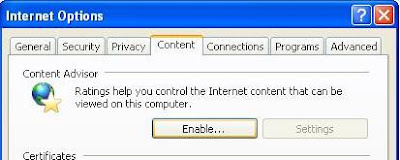



Turn ON Content Advisor:
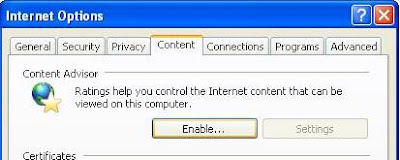
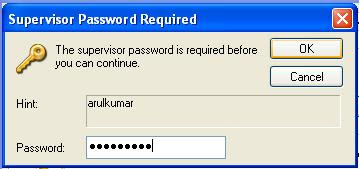
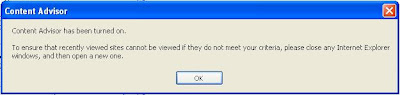
Turn OFF Content Advisor:
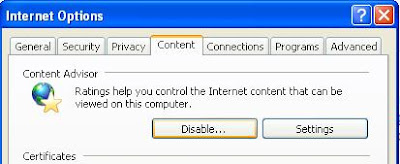

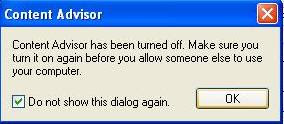
Limit Access to websites:
With Content Advisor activated, list of websites only can view. The unwanted websites cannot be accessed without Supervisor password. The following steps help to set the Approved site and unwanted sites in Content Advisor.


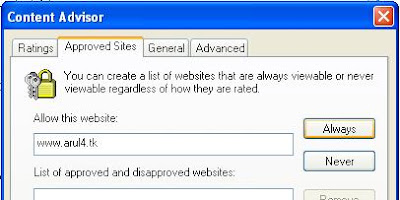
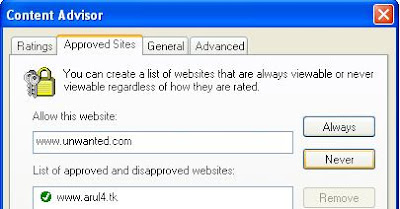
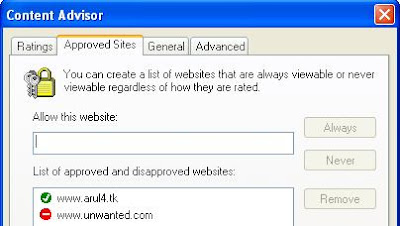
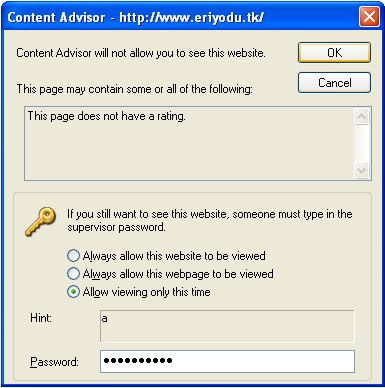
Change Password:
If Someone Guessed or identified ur password, you can simply change your password by following these steps,



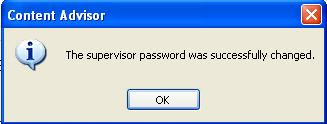
Delete Password:
The Following steps will help you to Delete the Content Advisor Password,
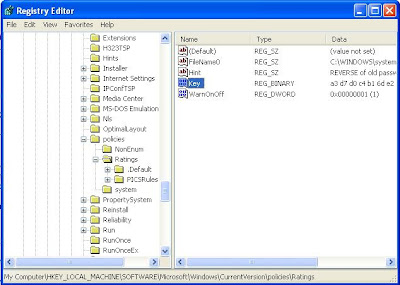
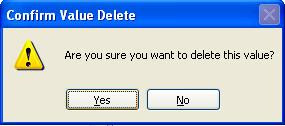
Posted by Arulkumar at 6/11/2008 08:05:00 PM
Labels: CONTENT ADVISOR, INTERNET EXPLORER comments (0)
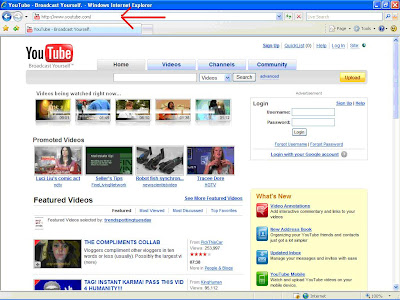
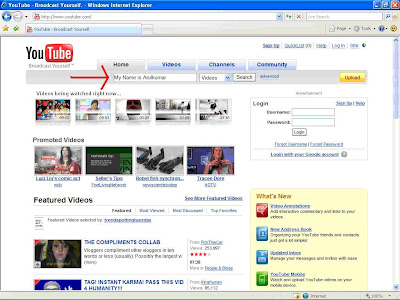
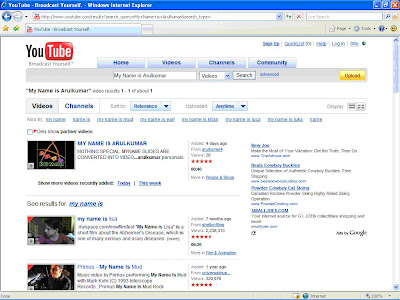

Click the 'Download' button then Save the s/w in local machine and Install it
Open the s/w and Paste the URL (that copied from youtube address bar) in the Link
Mention the location in 'Save to:' and Click the Download Button
The Video will save in the mentioned local disk
Enter Your Require video in the Search Box
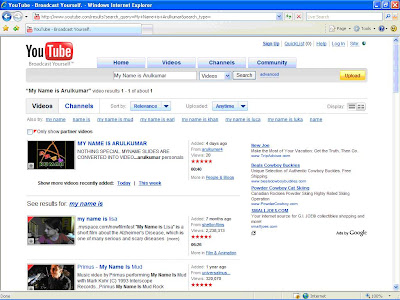
Copy the URL that shows in the Address bar
Open a New Window and type http://youtubedownloader.net/
Paste the URL (that copied from youtube address bar) in the Search Box
& Hit Enter
 Right Click the link & Click ‘Save Target As’
Right Click the link & Click ‘Save Target As’ 
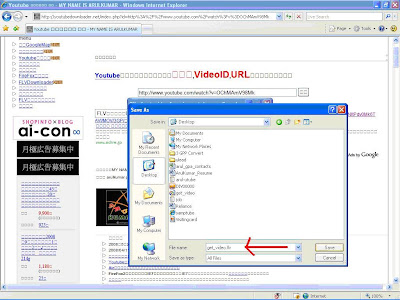
Then it automatically saves in your Local machine

